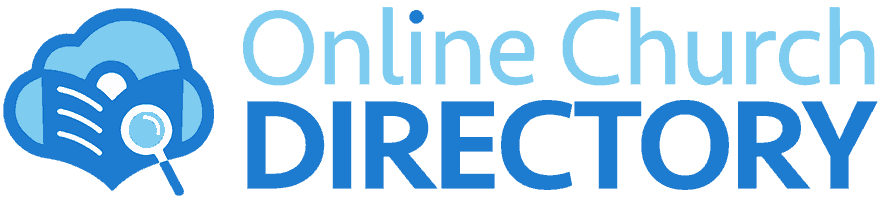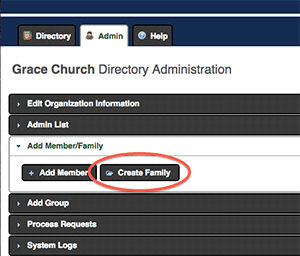Adding a new member to your directory couldn’t be easier!
1. Click “Create Family” to create a family profile.
2. Add the family information with last name first (Atkins, David & Carolyn). Then click “Add Member to Family” to a create member profile for each member.
3. Create a member profile for each member of the family. Don’t forget to create a username and password. 4. Share login credentials and instructions for accessing the directory. And don’t forget share information about your mobile app!