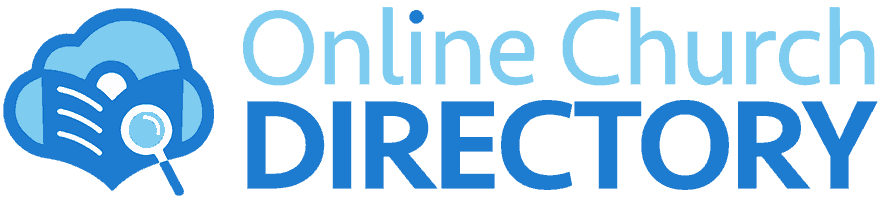Your church directory is a valuable resource for connecting with fellow members, but it’s important to maintain its security. Here are some key steps you can take to stay safe:
Strong Passwords
- Create unique and complex passwords: Avoid using simple, predictable passwords like “1234.” These are easily guessed by hackers using automated tools. Instead, combine uppercase and lowercase letters, numbers, and symbols.
Phishing and Scams
Be wary of unsolicited requests. No one from your church, including clergy or church leaders, will ever text or email you asking for favors, money, or gift cards.
Never reply to suspicious messages: If you receive a suspicious email or text, never reply. This can confirm your email address to the sender and open you up to further scams. You do not want to interact in any way.
- Verify directly with the individual: Instead of replying, contact the individual directly by phone and ask them if they sent you the message.
- Pay attention to language: Phishing messages often contain urgent language, grammatical errors, or misspellings. Be on guard for any unsolicited message that seems unusual or out of character.
Sharing and Access
- Be cautious about granting access: Only allow authorized individuals access to the directory, and only grant the level of access they need (e.g., view-only vs. edit).
- Existing users can edit their own profile and should never need anyone to reset their password for them. If the user is having legitimate issues tell them to call you on the phone.
Report Suspicious Activity
- If you notice any suspicious activity involving the directory, report it immediately to the person responsible for its management.
By following these steps, you can help keep your church directory safe and secure for everyone to use. Remember, online security is a shared responsibility, so working together helps create a safe and trustworthy environment for your church community.